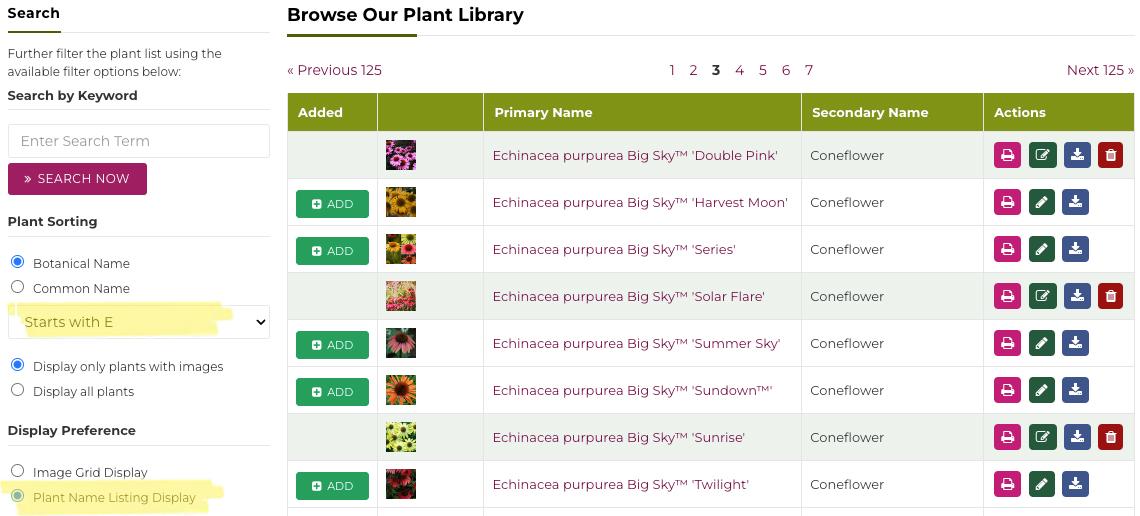
The NEW Display Preference of Plant Name Listing View helps you build your plant library more easily. This view reduces the image size so you can quickly see more plants and add them to your library with a single click of your mouse.
Click the + ADD button to build your library or the trash can icon in the Actions column to remove a plant from your library.
Use the plant keyword search or 'Starts with...' option to narrow the 40,000+ record plant database down to further improve how quickly you can build your own plant library.
